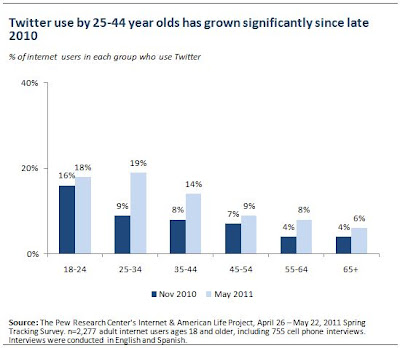Wednesday, December 28, 2011
the impact of touch screens
http://www.npr.org/2011/12/26/144146395/the-touchy-feely-future-of-technology
Tuesday, December 27, 2011
Could be useful for you.
Monday, December 26, 2011
Staff Picks
For your information in regards to editing Staff Picks reviews: only accounts designated as staff accounts have the ability to edit or delete reviews and because I started writing Staff Picks as a library patron, my account has not been set up as a staff account. Since I already have an account, I will need to establish a separate one that is designated with ALD as the prefix. Once I have created the staff account, I should submit a web site ticket to ask that this account be designated as a staff account.
Once the ticket is closed I would have the ability to edit and delete reviews. I could do this by 1) logging into my account and then 2) go to http://arapahoelibraries.org/dashboard. From this view, I should see all of the reviews I have submitted.
Also it is very difficult to transfer the existing reviews to the new staff account I can get, but I can cut and paste those reviews I wrote until this moment.
Moreover if I would like to delete my old patron account, I could submit that request and put it in a ticket.
Of course all this information I have provided by this NL Tech Talk, you can also use it for Staff Picks in English language.
Thanks and ALWAYS ENJOY LIFE IN ALL WAYS!.
Happy Holidays!.
Friday, December 23, 2011
I LOVE MY NEW COLOR NOOK
Check out this link: http://beingruth.com/tutorial-library-books-nook-overdrive/ I also learned a lot from those who posted comments on Nick's blog, including some great troubleshooting techniques.
I have discovered that "My Help!" on the on demand screen is a wonderful sight to have patrons go to when they want to familiarized themselves with the process of getting themselves set up to utilize e-readers. This sight gives you step by step instructions and best of all it is user friendly and even customers who are not comfortable with technology are able to feel confident on what they are trying to achieve.
I have also encounter that sometimes patrons are having difficulty signing in with their email address and password when authorzing computer and sometimes other windows open up during this process. This seems to happen when internet access is very slow. This can be very confusing to first time users. I had a case when this kept happening and we tried to see if patron was already sign in by going to the on demand screen and seeing if she could checkout an item. Sure enough she was already signed in. What have you all experience?
Tuesday, December 20, 2011
Tell us about your ereader!
Many, many of you are taking advantage of ALD's great deal to help fund a portion of your ereader purchase. I am enjoying seeing the variety of devices being chosen by NL's staff. Tell us about what you bought! Why did you choose that make and model? What are your challenges and successes with your new device? What do you love about it? What do you wish were different? Share your learning with us.
Monday, December 19, 2011
Rebootable CD
Thursday, December 15, 2011
Sticker Shock for E-Book Readers cont'd
Article appeared December 15, 2011, and can be found under business/technology
Sticker Shock for E Book Readers
According to a recent Wall St Journal and Chicago Tribune article, one of the hottest gifts under the Christmas tree this year will be some type of e-reader. This is no surprise, but what might surprise these new e-reader owners is that the price gap between the print and e versions of some of the best sellers have narrowed to within a few dollars. In some cases, the e version may even cost more. In November, 2007, Amazon introduced its first Kindle e-reader (remember that price tag of $399.00??)and a key selling point was the $9.99 digital best seller. Today, you can buy a Kindle for less than $100 - but e book prices for some popular titles have soared. Industry executives predict this new development may already be hurting e book sales (which currently amount to 15- 20 percent of major publishers' revenues). Some customers who were recently interviewed commented that they are purchasing fewer e-books due to the rising prices. They stated it's hard to justify purchasing an e-book for $10 - $15 when the real print book can be purchased on Amazon used for $2 or $3.
Monday, December 12, 2011
Creating Space for Entrepreneurs
Wednesday, December 7, 2011
PDF to Word Document
http://www.pdftoword.com/
Tuesday, December 6, 2011
November Challenge - And the winner is...
Thanks to all of you who participated in this challenge and in sharing your learning with all of us this past month. Keep these great posts and comments coming!
iPad connectivity at ALD locations
And finally today with Jay's help I figured out what I was doing wrong! After doing all the right things I did not restart the iPad proprely! I just turned it off and on instead of holding onto the off button on the top of the device till the screen prompts you to slide the device to "slide to power off".
So for the colleagues who are not very familiar with iPad and who come across a patron who cannot connect to our Hotspot I suggest doing the following:
- On the main screen choose icon Settings > Safari (iPad's default browser)> on the right choose and touch Clear History/Clear Cookies/ Clear Cache
- On the same screen find the option Accept Cookies, touch it and in the menu that appears touch Always
- Restart you iPad by holding onto the off button on the top of the device till the screen prompts you to slide the device to "slide to power off"
Saturday, December 3, 2011
Apple Store
Innovative Children's Book
Friday, December 2, 2011
Virtual Laser Keyboard: One Step Closer to Rocket Cars?
 When it comes to keyboards, I really prefer the old thick, heavy, clunky-chunky keyboards. I like knowing I've actually struck a key, so the more biofeedback I get, the better. Having said that, I thought this was pretty amazing. Not so much that I'd want one, but it changes a paradigm for me about what else might be possible. What could this allow us to do, in a library setting, that wasn't possible before?
When it comes to keyboards, I really prefer the old thick, heavy, clunky-chunky keyboards. I like knowing I've actually struck a key, so the more biofeedback I get, the better. Having said that, I thought this was pretty amazing. Not so much that I'd want one, but it changes a paradigm for me about what else might be possible. What could this allow us to do, in a library setting, that wasn't possible before?Avatar and Terra Nova in particular are Sci-Fi titles that have used virtual keyboards, and I always thought 'Nah, that'll never happen'. Well, I guess I should make room in my garage for a rocket car.
This model is put out by Celluon http://celluon.com/ but I 'borrowed' the image from here (it was better). http://www.thinkgeek.com/gadgets/cellphone/e722/?itm=celluon&rkgid=328562980&cpg=oggdgt1&source=google_gadgets&creative=9124005525&adpos=1t1&gclid=CPyXxI7646wCFYTsKgodkUsRRQ
telecaregivers
One of the developers of these technologies is AgeLab at MIT's School of Engineering. Engineers adapt technology used by NASA, including infrared sensors and tiny radio frequency tags. This can even help with driving safety, keeping track of lost eyeglasses, taking proper medication. Properly used, technology may provide additional independence for seniors and people with disabilities, while giving some peace of mind to those concerned with their well-being.
Wednesday, November 30, 2011
How to make a bootable CD?
As I didn't know the answer, I offered the first step to do (kind of a saving belt): Let's google it! He was working on one of our newest 3-hour laptops. I found out that with this CD in hand, you don't have to worry about crash any more! It is recommended to fix errors and optimize system performance. Spotmau (A Computer Service Company) offers such software (Super Data Rescue Package) but it is rather expensive. My patron did not want to pay, he wanted it for free.
The second step offered was: Let's Book a Librarian. The district provides this wonderful service, you can get help from a qualified librarian. He didn't want it either.
My question is: Is it allowed to download this software on our public computers?
Tatyana
My November...Well, December...Challenge
Um, no!
It turns out that creating an ePub document isn't a coding process, but instead a markup process. It's more like getting content ready for a website than writing a computer program. So that was something good to learn, right there. I know a little--just a little--HTML from working on my personal websites and blogs, so I'm going to see if I know enough to give it a try. It may turn out that I don't know enough to finish!
My thought is to take some of the literacy content I've been writing for our monthly storytime handouts for parents and see if I can turn them into a very, very short ePub "book." I'm only just getting started with reading background material and choosing a tutorial, and will let you know how it goes!
Tuesday, November 29, 2011
Playing with Prezi
less paper /read later or save
Open Source and Ubuntu
One intriguing open source program is Ubuntu. It's a whole operating system like Windows 7 but of course, it's free. I'm planning on experimenting by using it on my outdated (2 years old) and totally uncool netbook, which currently runs the Windows 7 starter edition. Once I finally download Ubuntu and start using it I'll try to send updates on how it works and if it's worth the hassle.
I also really like the potential of open source as a tool for library patrons who have computers and that might not be able to afford the latest edition of Microsoft Office or Windows 7. These programs' open source equivalents are often comparable in quality, they're continually being improved by the community and they're free!
Monday, November 28, 2011
Helping Out
When we sat down, I realized that because she was working with a new Mac laptop, everything from her operating system to her iPhoto was a newer version than I use. It turned out to be a blessing in disguise, though, because whenever I wasn't sure about how to do a task, she got to see how I went about figuring it out. (Looking through different menus, pulling up the help area, and searching on Google.) Plus I got to learn some of the new features myself!
It reminded me that the best way to really learn something is not only try it out yourself, but to teach it or share it with someone else. It also reminded me that some tasks become almost invisible. She had told me before I went over that she couldn't cut and paste in a basic Word doc or email, and I had no idea what might be causing such a basic problem--until I got there and we realized that she was using the keyboard shortcut Control-V, Control-X when on Mac computers the shortcut starts with the Command key. So simple, but it didn't occur to me until I saw it in action. It's one of the things that makes answering tech reference questions on the phone so tricky!
Oh, and I did hold her baby the whole time I was there. She didn't need any technical assistance, though. :)
Learning Prezi
I struggled with this tool quite a bit and found that I wished for someone to tell me how to do and fix things. I kind of wished I could be in a classroom with a teacher so I could lean on the teacher to tell me how to do things I couldn't easily figure out myself. Learning alone online is harder for me. I really had to push myself to learn on my own. The tools are there, it just takes extra effort.
The other thing I learned is that to make our presentation really pop in Prezi, we will need to start over and think about what information needs to be grouped together visually in frames rather than on slides and what our overall image should be. I would share my Prezi with you but because of some mistakes I couldn't figure out how to fix, I think it would be more confusing than helpful.
I'll keep you posted on my progress. I'm trying not to lean on Richard to teach me how to be good at this!
Should CLFS investigate programming like this?
Jennifer Cunningham-Lozano of Patchogue plans to launch "The Book Nook Center" on the North Shore in the spring, offering "Mommy and Me"-type classes that incorporate the iPad into the 45-minute experience. Participants will first read a book together, then play with an app related to the book topic, and then make a craft. She'll offer classes for ages 8 months to 18 months, 18 months to 21/2 years, and 21/2 years to 4. "I think if you make it an interactive, educational screen time, it doesn't make them into couch potatoes," Cunningham-Lozano says.
What do you think? Should the library bring this kind of program to our patrons?
Saturday, November 26, 2011
New El Día de los Niños Website
TUTORIAL
Wednesday, November 23, 2011
Degrees of Separation Down to 4
Researchers at the University of Milan conducted a study using the 721 million members of Facebookto lessen the degrees of separation down to 4. This is mostly possible because of social media and networking, which has become a huge force in changing the way people interact. In the information world, sharing ideas has never been easier or far-reaching.
Monday, November 21, 2011
Augmented Reality and Touch Screen Phones
Your phone can become a magic looking glass identifying physical objects in the environment. How Cool! If you would like to find out more about these AR apps and some that don't exist yet but should, try www.ScientificAmerican.com/dec2011/pogue or the most recent issue of Scientific American magazine.
Friday, November 18, 2011
photo scrapbooking online
Targeted technology
Google Music
http://www.pcmag.com/article2/0,2817,2396598,00.asp
Thursday, November 17, 2011
Printing directions and maps from www.mapquest.com
When they get the directions to go from one place to other, also they want to print them, it means written directions and the plan. But they always try to use the following processes which do not work:
1) "File, Print Preview or Print" (located in the left and upper side of the screen): which do not work well because this process prints the first page, not getting the complete written directions and the plan.
2) Printer drawing between "Read mail" (envelope drawing) and "Page" (word) (located in the right and upper part of the screen): which do not work well either because it prints the first page and it does not print the plan either.
3) Do not right click with the mouse on the directions and choose "Print" or "Print preview": it will not work work again cause it prints the first page only, not getting the complete written directions and the plan.
Solution: you should suggest the patron to click in the printer drawing/icon which has also the "Print" word on the button and also it is located on the plan (right and upper part of it), next to "Send".
Thanks and ALWAYS ENJOY LIFE IN ALL WAYS!.
A Quick and Easy Website to Find Books for Specific Reading Levels
After looking into this site I found that lexile is a measure for reading levels, similar to accelerated reading levels. Many schools are now using this as their reading measure. It will be a quick and useful way for me to find books when a parent or student asks for books at a particular grade level. I can't wait to use it when asked "What would be a good book for my third grader to read?"
Wednesday, November 16, 2011
5 Sites That Will Help You Travel Well
google.com/flights - This airfare finder is a source if you have exact dates for your trip. This tool instantaneously offers the lowest prices it can find and even gives you a link to the airline's website to book your flight.
airfarewatchdog.com - This site has an advantage over other airfare finding services: It hires REAL people to dig up the lowest prices for plane tickets, including prices that are not listed on the internet.
room77.com - You can review rooms in select hotels in 32 cities. You can even book rooms from the site according to which floor you'd prefer, how good the view is and how far the room is located from the elevator.
gadling.com - It has a blend of news, planning advice, and adventure stories for everyone.
airbnb.com- Through this site, travelers rent spare rooms in local homes, saving money on hotel fees. After the stay the host and guest can review each other, so future hosts an guests will know what to expect.
Happy and safe travels!
Tuesday, November 15, 2011
It's a joke and a game all in one.
If you like that, more elaborate surprises or "Easter eggs" as they are called by programmers, can be found at ScientificAmerican.com/nov2011/pogue
You Tube Audio
Monday, November 14, 2011
Live and learn! - Meetup
A group of English speakers interested in Russian language and culture has formed a Denver Russian Language Meetup Group . I joined this group online and we met at MA where I provided a library and a Russian collection tour to these people. NONE of them knew of our Russian collection before!
This is another proof of the great role that social networks play in our lives and work in our age.
One Take on Core Digital Skills
“It’s about big ideas and hands-on practice,” says Trace Reddell, director of digital media studies. “Think of a program that builds on the energy and inspiration of recent TEDxDU events. People are beginning to realize that we don’t just need new technology to solve our problems. We need creative, knowledgeable and engaged problem solvers.”Students will start with foundational courses that explore the "digital environment." These courses cover the skills the DMS faculty have determined to be essential to working with digital tools...a basic digital literacy. The skill areas are:
- critical thinking & analysis
- coding (programming)
- working with digital images (creating, understanding, & manipulating 2D images)
- working with time-based media (creating, understanding, & manipulating sound and video)
- understanding digital platforms (understanding hardware, software, networks, electronic systems, and interfaces)
Thursday, November 10, 2011
Disappointment with pdf filler
I remember how we all got excited about the pdffiller.com website allowing people to electronically fill out their pdf documents. I personally assisted a patron with it too(I would say more than two months back)
Last evening, I went to the pdffiller.com website to fill out a conference aid form and after I filled it all out, including my signature(it was so cool to see that tool that transforms your typing into signature) and clicked, "done", it took me to the page, where it gives you the option to pay for one time use($12.99/- for a day or one-time use) and had other info on monthly use fee etc. etc.
It was disappointing to see that the site is now charging for its tools. I wanted to share this, so when we recommend this site to patrons we're aware that it wants you to pay a charge too. I did not pay for the service and exited out of it.
Padma
Loving ALD Mobile (Boopsie)
During today's school lunch rush a patron in the non-fiction stacks was looking for a book on Algebra. At that moment our PAC was in use by students registering for a program. I was about to go to the front desk when I realized all I really needed was my phone and the ALD Mobile app.
I was able to search for books on Algebra, verify the call number, and I would've been able to place a hold for the patron, but they didn't want to wait. Woot!
Useful WiFi Analyzer for Smart Phones
After the rush wears off, I'm left with a bunch of apps that only take up space, and just a few that I actually use.
Besides the obvious features (email, calendar synching, camera, and using my phone as a phone) one of the few remaining apps that I actually use is WiFi Analyzer.
We often hear from a patron that their wireless internet isn't working. Of course we can always check in with the other patrons as well, but that can be somewhat inaccurate. Instead, I prefer to use the WiFi Analyer to get a more accurate picture of what is really going on with the WiFi.
WiFi Analyzer shows a graphic representation of the signal strength for all of the wireless connections available. If ALD Hotspot doesn't show up, then I know the wireless is probably down. If I see a strong signal, then it is more likely a problem with the Airport or WiFi connection on the individual computer. If I see a weak signal, then the computer is probably in a dead zone, and I can move around to find a location with a stronger signal.
My phone runs Android, so I use WiFi Analyzer, which is available for free on the Android Market. I haven't been able to find an equivalent on the iPadd App Store, but WiPry is close. Althought WiPry looks technically amazing, it lumps all signals togethers without naming them, so it's less precise for identifying which signal you're actually seeing (at SH we have 4 networks, but only ALD Hotspot is a good choice for patrons). However in fairness, I'm too miserly to actualy pay for the full app, which might make it more helpful.
One note about WiFi Analyzer, it does require that you have WiFi active on your phone. Most of the time I only leave the 4g connection active, as using the WiFi at the same time is redundant, and drains the batteries more quickly. If you have the phone's WiFi set to 'off' WiFi Analyzer will give you the option to turn it on right from the app.
Monday, November 7, 2011
IPads to Outpace Computers in Schools by 2016?
According to the Article iPads are on their way to replacing computers in K-12 schools. A recent survey of district tech directors found that all were testing or deploying tablet devices, and they expect them to outnumber computers by 2016. The survey, "Tablets in the Classroom,"reveals that all were using Apple's iPad in schools, while none were testing or deploying Adroid-based tablets. The IT directors polled indicated that within the next five years, they expect to have more tablets per student than they currently have computers.
The Article also mentions that earlier this year, Apple Chief Executive Tim Cook indicated that demand for the iPad is strong among education customers. In February, Georgia Senate President Tommie Williams proposed a plan to replace conventional books in middle schools with the iPad.
Apple already has a program where they come in and their recommending to middle schools for $500 per child per year, they will furnish every child with an iPad, wifi the system, provide all the books on the system, all the upgrades, all the teacher training and they report that the results they are getting from these students is phenomenal."
Sunday, November 6, 2011
Where Good Ideas Come From
Check out an intriguing video describing Steven Johnson's theory and ingredients for creating the best of the best ideas at work and in life.
Hint: Time and our hunches mingling with others' hunches is the secret. I want to read the book and keep connecting..
http://www.youtube.com/watch?NR=1&v=NugRZGDbPFU
Friday, November 4, 2011
NL Tech Talk November Holiday Challenge
Do something that impresses YOURSELF and then share it with the rest of us. Entries will be judged on how hard something was for YOU, how persistent you were with figuring out something new for you, and how well you present your finding on the blog.
As extra incentive, the prize for November will be DOUBLED! Instead of a $10 gift card, the winner gets a $20 gift card just in time for holiday shopping or just plain spoiling yourself.
Keep up the tech talk. We're learning a ton from each other.
October Techie of the Month
Thursday, November 3, 2011
Why Kids Can't Search
Why Kids Can't Search
We’re often told that young people tend to be the most tech-savvy among us. But just how savvy are they? A group of researchers led by College of Charleston business professor Bing Pan tried to find out. Specifically, Pan wanted to know how skillful young folks are at online search. His team gathered a group of college students and asked them to look up the answers to a handful of questions. Perhaps not surprisingly, the students generally relied on the web pages at the top of Google’s results list.
But Pan pulled a trick: He changed the order of the results for some students. More often than not, those kids went for the bait and also used the (falsely) top-ranked pages. Pan grimly concluded that students aren’t assessing information sources on their own merit—they’re putting too much trust in the machine.
Other studies have found the same thing: High school and college students may be “digital natives,” but they’re wretched at searching. In a recent experiment at Northwestern, when 102 undergraduates were asked to do some research online, none went to the trouble of checking the authors’ credentials. In 1955, we wondered why Johnny can’t read. Today the question is, why can’t Johnny search?
Who’s to blame? Not the students. If they’re naive at Googling, it’s because the ability to judge information is almost never taught in school. Under 2001’s No Child Left Behind Act, elementary and high schools focus on prepping their pupils for reading and math exams. And by the time kids get to college, professors assume they already have this skill. The buck stops nowhere. This situation is surpassingly ironic, because not only is intelligent search a key to everyday problem-solving, it also offers a golden opportunity to train kids in critical thinking.
Consider the efforts of Frances Harris, librarian at the magnet University Laboratory High School in Urbana, Illinois. (Librarians are our national leaders in this fight; they’re the main ones trying to teach search skills to kids today.) Harris educates eighth and ninth graders in how to format nuanced queries using Boolean logic and advanced settings. She steers them away from raw Google searches and has them use academic and news databases, too.
But, crucially, she also trains students to assess the credibility of what they find online. For example, she teaches them to analyze the tone of a web page to judge whether it was created by an academic, an advocacy group, or a hobbyist. Students quickly gain the ability to detect if a top-ranked page about Martin Luther King Jr. was actually posted by white supremacists.
“I see them start to get really paranoid,” Harris says. “The big thing in assessing search results is authorship—who put it there and why have they put it there?” Or, as pioneering librarian Buffy Hamilton at Creekview High School near Atlanta says, “This is learning how to learn.”
One can imagine even more entertaining ways to help kids grok the intricacies of the search world. Why not let students start a class blog on a subject and see how long it takes for it to show up in search results?
Mind you, mastering “crap detection 101,” as digital guru Howard Rheingold dubs it, isn’t easy. One prerequisite is that you already know a lot about the world. For instance, Harris found that students had difficulty distinguishing a left-wing parody of the World Trade Organization’s website from the real WTO site. Why? Because you need to understand why someone would want to parody it in the first place—knowledge the average eighth grader does not yet possess.
In other words, Google makes broad-based knowledge more important, not less. A good education is the true key to effective search. But until our kids have that, let’s make sure they don’t always take PageRank at its word.
-Clive Thompson
http://www.wired.com/magazine/2011/11/st_thompson_searchresults/
Monday, October 31, 2011
Happy Halloween Everyone!
Linkedin vs Google+
See the full article here http://www.technewsworld.com/story/Google-Starts-Breathing-Down-LinkedIns-Neck-73620.html
Interesting Presentation Software
I attended a session at the REFORMA conference in September and the presenter was using this. It's definitely a fresh look at graphical presentation. Prezi's angle is that "slide" shows like PowerPoint are relying upon a dated format and technology...we don't have actual slides anymore and we don't use slide projectors. Therefore we shouldn't be stuck viewing one slide at a time and in strictly chronological, first-to-last order.
Prezi lets you zoom in and out and scan your presentation from a macro and a micro viewpoint. So far I've just messed around with the website and looked at some of their demo presentations. I know that it was visually engaging during the presentation at REFORMA. The basic version of this is web-based and free.
I'm guessing that soon everybody will be using this until a newer, cooler presentation software comes along...
Saturday, October 29, 2011
Data visualization - its power and potential
I feel compelled to share this(last one for now)
How wonderful would it be for libraries to role-model cutting edge ways of presenting information as we have students, businessmen, and all sorts of patrons using our spaces, resources, website etc. etc.
Wouldn't it be cool if libraries moved away from the standard methods of print/text/tables/graphs to convey information?
How cool would it be for populations that find it difficult to navigate through text-heavy information when their primary language is not English.
Take a look at the exiciting data visualization methods that are out there today from this link -
http://www.smashingmagazine.com/2007/08/02/data-visualization-modern-approaches/
How can you use social media to market yourself?
Here's an interesting article I found regarding why it is important to tap social media for job search - marketing yourself via social media - this might be the next thing you can share with patrons when they come asking you for the resume section in your library. Don't just give them books or classes on resume prep - tell them to Google info on how to market themselves via social media....here's an interesting link and considering the article is not as updated, you know there's more out there now on how social media can help people market themselves - http://mashable.com/2009/01/05/job-search-secrets/
What makes a really good public library
http://www.quora.com/Libraries-Librarianship/What-makes-a-really-good-public-libraryThis was an interesting link passed on to me by my son and there's some good stuff posted about what makes a good public library.
Here's one example-
Rich Online Resources - did I mention the high-tech knowledge center? Databases are some of the best, most useful sources of knowledge. Instead of searching through backlists, you have everything at your fingertips.
Kindle/iPad Lending - e-books help, not hurt, libraries. If libraries offer a wide variety of popular e-books, more people will benefit. Also, it's hard to steal or lose an electronic book.
Open, yet Secure Space - libraries are still a communal place, open and friendly to the public. Libraries should be modern, clean and well-designed. Modernity shouldn't mean skimpy security. I live in Boulder, Colorado, which has a beautiful, open library, but book theft runs rampant.
Strong Children's Section - why children? Children benefit the most from public libraries. A love of reading begins early; a library is a perfect place to incubate future bookworms. Having a wide selection of children and Young Adult books isn't enough -- there should be fun and exciting knowledge-related children-oriented programs.
I also checked out the credenitals of "quora" , and they seem to be a similar service like Yahoo answers started by two former Facebook employees - here's the Wikipedia link to learn more about "quora" - http://en.wikipedia.org/wiki/Quora and here's the direct link to quora - www.quora.com
Only 8 hours!!
Thursday, October 27, 2011
Twitter mystery
Wednesday, October 26, 2011
Help! Pictures have me puzzled
I need help! I have tried what I can think of, googled and read the instruction book for my phone and can’t get the answers I want. So rather than admit defeat, I decided to bring my issue here. Here we go….
I have a pretty basic Samsung phone, with sliding keyboard from T-Mobile. It’s 3G and about a year old. I take pictures on it when I don’t have a camera on me. I send pictures via text to friends and family. Here is my problem: I want to get the pictures off my phone.
Here is what I have tried and/or know:
· I used the cable to connect my phone to my pc. When I did this, I got two options. One was PC and one was USB Mass Storage. I choose PC but was unable to get my pc to recognize it and my phone didn’t really do anything other than charge. It also had a lovely picture of a computer above near the date - other than that, not sure what it was doing! Then I choose Mass Storage and that was clearly not the right choice. It was allowing me to download from my pc but not vice versa.
· My camera (on the phone) has the capability of having a memory card in it for pictures when you take off the back cover. This card didn’t automatically come with my phone and I would rather not buy one specifically for it. My camera card does not fit in it.
· I have data connections available but would prefer not to use it. I know I have the option to drop them in Snapfish, Flickr, Facebook, etc.
So that’s my dilemma…I feel like I am missing something with the cable connection probably from the phone side, but I don’t know what. I feel like the answer is here in the connection piece though because it’s essentially the same way I would transfer pictures from my camera to my pc. Does anyone else do this without a droid or iphone? Helped a patron who has? I would love to hear from you.
Tuesday, October 25, 2011
For Audio book fans and learning
Besides that web page you can also look at Audio File magazine for new and upcoming Audio Books. Haven't had a chance to explore all aspects but this it looks promising.
Friday, October 21, 2011
Windows 8 and Office 365 Microsoft
Office 365 will be widely used by the time Windows 8 comes along and offers everything that the iPad and Android tablets don't. As an example: Word, Excel and Power Point.
Office 365, the new cloud based version of Microsoft Office designed for corporate users, and Windows 8, the tablet optimized release of Microsoft's operating system set for launch in 2012.
Wednesday, October 19, 2011
Writer and Illustrator Benjamin Lacombe
Click the following link:
http://ifitshipitshere.blogspot.com/2010/09/benjamin-lacombes-beautifully.html
Tuesday, October 18, 2011
Blue birds singing a song. Nothing but blue birds all day long: being an exhaustively brief treatise on WHO tweets?
After my own pathetic showing during the twitter session at Staff Day, it occurred to me to re-examine my use of Twitter especially as it compared to others' use of the social networking site. In the spirit of full disclosure, I don't tweet. I have a twitter account, and will, on occasion, derive a few chuckles from following the likes of Stephen Colbert (@StephenAtHome) and Neil Patrick Harris (@ActuallyNPH) (LOVE!), or pretend like I am keeping up with news by following my favorite (and some not-so-favorite) news outlets. Write a tweet myself? Never crossed my mind. In my admittedly smaller social circle, I know very few people that tweet. I have often participated in communal bewilderment with my peers about the purpose of Twitter, and why it is so darn popular. It seems that the few people I have met that actively tweet generally fall into two categories: They either LOVE the sound of their own voices or are promoting themselves (artists, actors, musicians), their companies, or their pet projects. Legit.
Am I wrong to view Twitter as some superfluous entity that appears to be very important, if not pivotal, to 'others', but not myself? Is my tweeting reticence reactionary? If I'M not tweeting and my tens of friends aren't tweeting, then WHO TWEETS?
Luckily, the Pew Research Institute has asked this very question, and here are a few of the highlights from their 2011 update to their original query of Twitter adoption from November 2010:
- 13% of online adults use Twitter
- Twitter adoption is particularly high among non-whites
- Twitter usage by those ages 25-44 has grown significantly since late 2010
(right-click on the charts and open them in another window/tab to be able to see them better)
Okay...to be honest, 13% is not a huge percentage, which would explain the lack of tweeters I personally know.
The Neighborhood Libraries of ALD serve a diverse community, which, according to the numbers, are increasingly using Twitter. Maybe I need to get over my Twitter hang-ups?
So, let's say I'm sold. I now want to venture into the world of being an active Twitter participant. I am ready to Tweet. How can I make sure it is valuable and not just more of the meaningless blather that initially turned me off from Twitter?
Check out this article from PCWorld on how to 'Twitter Like a Pro':
The best take-away for me? To 'tweet' Twitter like a conversation, and to provide value. Single line slogans come across as false.
Is that the sweet song of bluebirds on a blue sky day I hear? Ah, yes. Twitter.
Tuesday, October 11, 2011
NL Techie of the Month for September
Tuesday, October 4, 2011
Facebook Changes
(Spotify is a digital music service that gives you access to millions of songs) Stay tuned for more changes to come by checking back frequently with this Blog.
Is This the Solution?
But is the iPhone the problem, or is it his lack of self-control? If he can't keep from checking his Facebook during dinner with his wife, is the device really the issue?
Monday, October 3, 2011
Oh Mark Zuckerberg, you Facebook fiend!

Mr. Zuckerberg is at it again (and yes, I know THAT is not a picture of Mark Zuckerberg, but of the actor who portrayed him in 'that Facebook movie'.), so brace yourself for a revamping of Facebook once again.
Mashable.com has a pretty great recap of the changes, but I am going to recap the recap.
1. Facebook wants to be your life's scrapbook. Facebook will help you share your past, present, and future by means of a Timeline which will dominate the top part of your profile page, and constantly scroll through your pictures, status updates, apps, places you've been, etc. seemingly until birth, or your facebook 'rebirth', whichever came sooner. For now the Timeline will be 'opt-in', but it will eventually replace the standard profile page. Not to worry! The further back you go (or the more oversharing you partake in) Facebook will compress the seemingly worthless information, and you will still look cool.
2. They say that negative emotions are stronger than positive emotions, and I can attest that I rarely have a desire to 'like' something on Facebook, but many a day I would vehemently like to 'dislike' something (usually I end up unfriending those people instead...). But wait! I no longer have to swallow the bile my newsfeed creates, because now I can "[verb] any [noun]" on Facebook. Huzzah! Wait... does this mean people will be oversharing more of the banal details of their daily lives? Oh Facebook, you double-edged sword, you!
3. Play a little farm-ville? Now the Facebook apps you love will ask you only once if they can share your personal information, instead of every time they want to share your personal information. This change must be for the facebook app-adventurers. I'm personally too scared of the viruses that could be lurking in any colorful pop-up box to try them.
4. Like Barb said, 'lightweight' (think all those quizzes and game related status updates) information will be banished to a ticker in the top right corner, but more stalk-worthy information (pictures, relationship status, 'is that what his new girlfriend looks like?', etc.) will still be in your newsfeed.
5. Oh happy day! Oh happy day! Your entire entertainment consumption experience can now be mediated through Facebook and shared with all your 'friends'! You can watch Hulu via facebook, read Yahoo News with your ever faithful f-book, listen to music, and share! Share! Share! Why do anything if you can't inform the world of it instantly?
In summation, Zuckerberg, you sly dog, is keeping it classy while his leviathan company continues to revolutionize the 'human experience'; growing past 800 million users (most active), and insinuating itself deeper into our daily lives. (resist if you can)
Friday, September 30, 2011
Sharon
Thursday, September 29, 2011
How to get your kid to be a fanatic reader
by James Patterson
"Sorry, moms and dads, but it's your job--not the schools'--to find books to get the kids reading and to make sure they read them."
Great programs started by schools to get books into kids' hands because the more they read, the better readers they become!
And don't forget, the role models at home should be reading, too!
http://www.cnn.com/2011/09/28/opinion/patterson-kids-reading/index.html
Easy way to format student references in APA/MLA styles
Try this site as it is a free site and allows anyone wanting to organize their references in APA or MLA format if they have all the reference info.
It's a quick, nifty tool to recommend to high schoolers, college students and researchers.
Padma
Why can't I connect to the library wireless network
We have to right click on wireless and find, "enable", and click on it so it enables the computer's wireless function.
Here's what I found on the web-
Click Start.
Click Control Panel.
Double-click Network Connections.
Right-click Wireless Network Connection.
Click Enable.
If a patron recently returned from a trip, check to see if their wireless is in flight mode and follow similar steps-
To do this, click the network menu on the top panel and uncheck Enable Wireless. This will turn off your wireless connection until you switch it back on again.
To turn wireless back on, click the network menu on the top panel and select Enable Wireless so that it has a checkmark in front of it.
Inserting a hyperlink into a post?
Wednesday, September 28, 2011
Stuck disk got'cha down?
But, oh! Salvation! For those really persistently stuck DVDs, CDs, etc., there are some tricks. Thanks to our resident techie (or at least he's at MA enough to be considered resident), Josh, I am proud to share with you some additional tricks. His favorite? Reboot the computer and hold both sides of the mouse down while it powers up! It works, I promise.
I was curious what the collective mind commonly known as the inter-web might have to say about the topic, and found this helpful guide:
The ultimate guide to ejecting a stuck disk from Mac SuperDrive
So, put that paper clip away! No duct tape or Swiss army knife necessary, MacGyver! Good Luck!
Tuesday, September 27, 2011
Android Apps for IT
Thursday, September 22, 2011
e books with soundtracks
Wednesday, September 21, 2011
Smell of Books
Now you can finally enjoy reading e-books without giving up the smell you love so much. With Smell of Books™ you can have the best of both worlds, the convenience of an e-book and the smell of your favorite paper book.
Smell of Books™ is compatible with a wide range of e-reading devices and e-book formats and is 100% DRM-compatible. Whether you read your e-books on a Kindle or an iPhone using Stanza, Smell of Books™ will bring back that real book smell you miss so much.
Smell of Books™ is available in five designer aromas. There’s a Smell of Books™ scent for every type of book lover.
• New Book Smell
• Classic Musty Smell
• Scent of Sensibility
• Eau You Have Cats
• Crunchy Bacon Scent
Warnings and Legal Disclaimers
Please use in well ventilated area. May cause dizziness and hallucinations. May cause itching and runny nose. If symptoms persist for longer than eight weeks please consult your physician. Not for use on “real” books. Do not use while riding public transportation. Discard empty container with hazardous waste. Not for use as a room deodorizer. Not for use on burning books. Do not use on a Zune.
Sunday, September 18, 2011
Our Young Techies
This is a lengthy but really interesting draft paper disussing the impact, appropriate choices and uses for technology in early childhood settings. I like it because the authors are really careful to note that though technology is not going away, it should be carefully selected and evaluated for each individual age level, and not ever considered a replacement for creative play, conversations, social interactions and other critical aspects of child development and learning. I'm curious about what you think.
It is the position of NAEYC and the Fred Rogers Center that technology and interactive media are learning tools that, when used in intentional and developmentally appropriate ways and in conjunction with other traditional tools and materials, can support the development and learning of young children.
http://www.naeyc.org/files/naeyc/file/positions/PSTECH98.PDF
(NAEYC is the National Association for the Education of Young Children)
Tuesday, September 13, 2011
NL Techie of the Month for August
Monday, September 12, 2011
What If We Had Facebook and Twitter on 9/11?
Saturday, September 10, 2011
Imprimir documentos con Google Docs
Thursday, September 8, 2011
Interestng article on "Improved Mouse control for users with disabilities
http://www.washington.edu/news/articles/free-software-makes-computer-mouse-easier-for-people-with-disabilities
Wednesday, September 7, 2011
9/11 Encyclopedia
http://nymag.com/news/articles/wtc/
Tuesday, September 6, 2011
Do you use it?
Kobo - eReading Made Easy
Millions of bestsellers and free eBooks. Read on almost any device!
www.kobobooks.com
http://www.kobobooks.com/desktop
Kobo Desktop
Kobo Desktop lets you read, shop for eBooks, and transfer them easily to your eReader from your computer or laptop. All you have to do is download the Kobo Desktop software and install it on your computer — we support both Windows and Macintosh.
parsed resume?
This worked well for the patron I was assisting and we were both interested to learn about this!
Thursday, September 1, 2011
Why do some pages print blank even when content shows up on the screen?
This may result out of the patron opening the attachment in "view" mode.
This happens with Word attachments as well as Picture attachments.
If the patron has clicked on "view", button, the document comes up on the screen for the patron to view it as a regular word document or a regular picture
But, when the patron goes to print it, the print preview might show a blank document
Closing the current document/view on the screen and reopening the attachment via the "download", option will then open the attachment in a manner in which print option can be selected.
iLibrarian Blog
Enjoy!
http://oedb.org/blogs/ilibrarian/2007/40-useful-firefox-add-ons-for-librarians-%E2%80%93-part-one/
New Sony E-Reader Wi-Fi
For more details, please click on the following link:
http://www.pcworld.com/article/239221/hands_on_with_sonys_lightweight_lowcost_reader_wifi_prst1.html
Monday, August 29, 2011
The "social" part is that you can follow other accounts and see what other people are pinning onto their boards. You can follow all of someone's boards, or just a few, and "repin" images that they've posted, and pin them onto your own boards.
My children's library blogger colleagues and I started a Pinterest account to collect our "Flannel Friday" flannelboard ideas. Because it is visual, it is so easy to scan and see which ideas you might want to use yourself.
You don't need a Pinterest account to go look! Here's the Flannel Friday boards. You'll see a page with thumbnail images of each board. Click in the middle of a board you're interested in to see the images in a larger size.
A great thing about Pinterest is that when you "repin" someone else's image, the image maintains its link to the original website or post. So not matter how many times an image has been passed along, you can always go all the way back to the primary source.
Saturday, August 27, 2011
Cool Kids Website
Check out the Dewey Decimal search option where kids can learn what is under each number category.
*Translate the page to Spanish, Russian, Chinese, etc. by right clicking and selecting Translate Page. Works in Google Chrome and Internet Explorer.